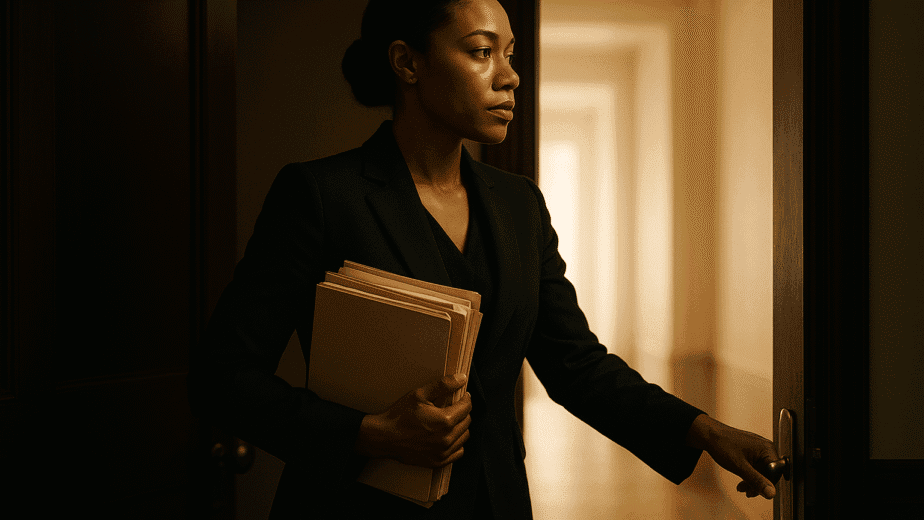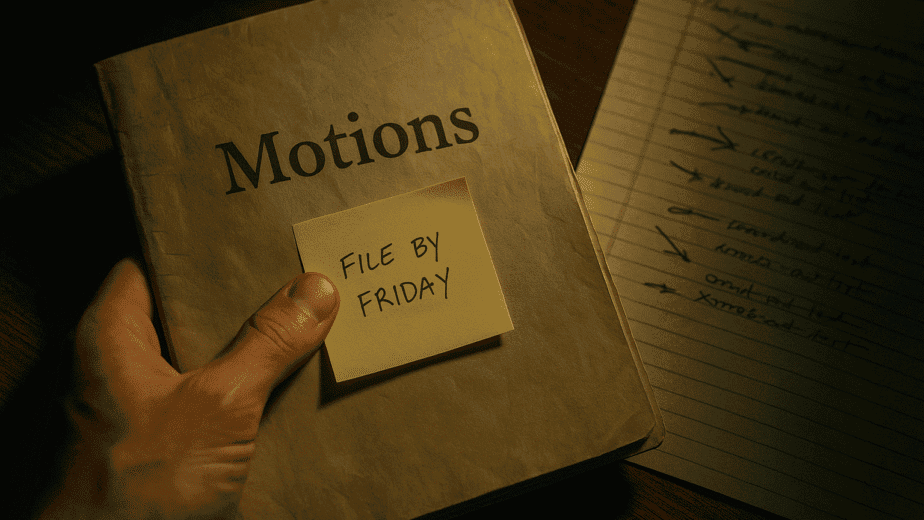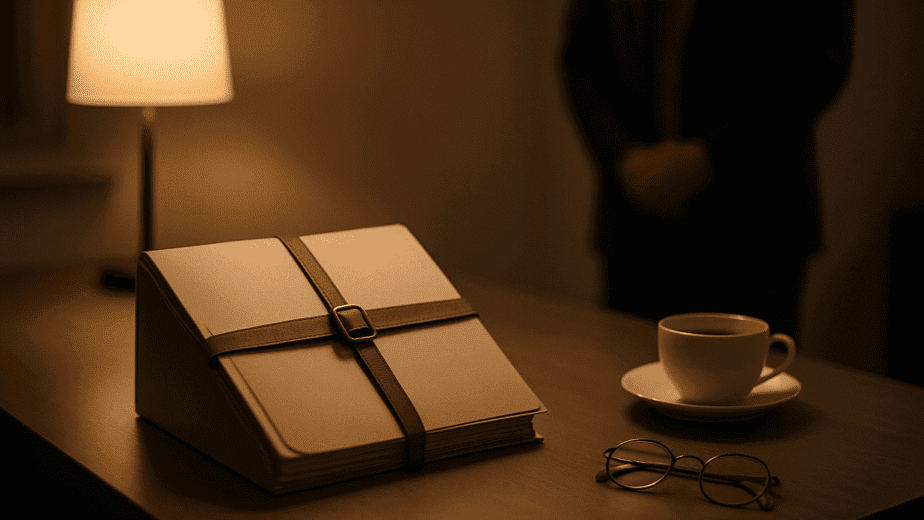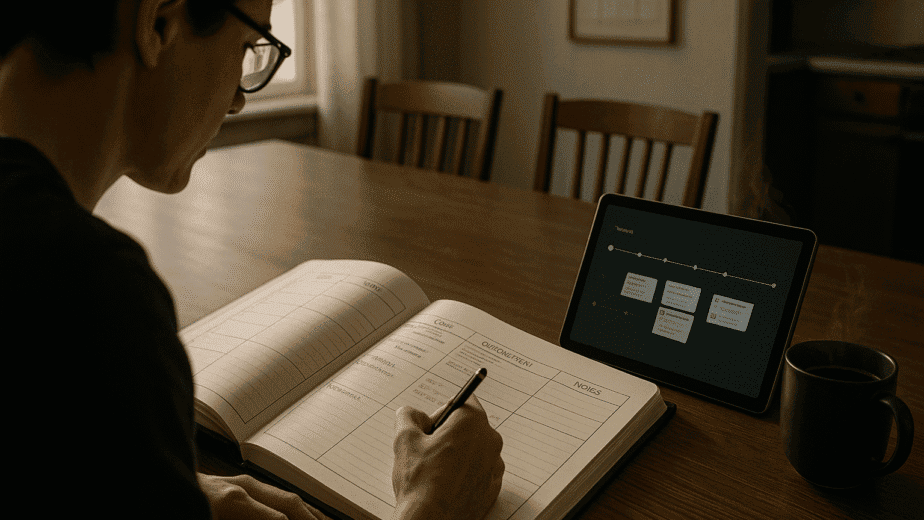Every divorce is different. Some users need calm and minimalism. Others want depth, speed, or reminders. Splitifi’s settings allow you to tailor your experience to fit your emotional bandwidth, workflow style, and support needs — so the platform works for you, not the other way…