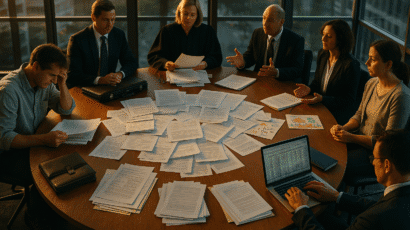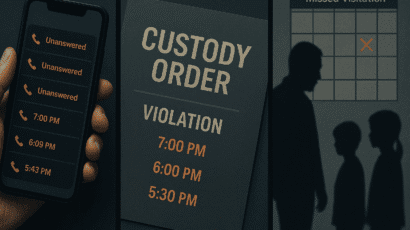Using Splitifi Features
Master Splitifi Tools
Discover how to use Splitifi’s core tools to simplify your divorce process, from motion control to financial discovery and trial preparation.
Key Features That Power Your Case
Splitifi offers simple, powerful tools to manage every phase of your divorce with speed and clarity.
Part 1: The Hidden Cost of Family Law’s Broken Ecosystem
7 Critical Differences Between Trial Separation vs Divorce: Legal Facts & Financial Impact Guide 2025
7 Ways Abusers Weaponize the Legal System Through Motions and False Allegations
Parental Alienation Tactics: 12 Warning Signs Your Kids Are Being Used as Pawns
Simple Access, Smarter Management
All Splitifi tools are available from your dashboard. Navigate easily between modules and automate key steps.
Part 1: The Hidden Cost of Family Law’s Broken Ecosystem
7 Critical Differences Between Trial Separation vs Divorce: Legal Facts & Financial Impact Guide 2025
7 Ways Abusers Weaponize the Legal System Through Motions and False Allegations
Parental Alienation Tactics: 12 Warning Signs Your Kids Are Being Used as Pawns
Using Splitifi Tools
Frequently asked questions
Answers to common questions about how to use Splitifi’s main features effectively.
How do I start using the Divorce Passport?
After account setup, your Divorce Passport is automatically created. Follow the guided prompts to complete your case details.
Can I track court deadlines inside Splitifi?
Yes. Use the Timeline Tracker to log important court dates, deadlines, and events tied to your case.
How do I upload documents for financial discovery?
Go to Financial Discovery inside your dashboard and upload documents securely through your private file manager.
Will Splitifi alert me if an important deadline is coming up?
Yes. Smart Alerts will notify you about upcoming motion responses, discovery deadlines, and trial preparations.
Can I export my case file for my attorney?
Yes. You can generate an exportable case summary that includes key documents, timelines, and financial records.